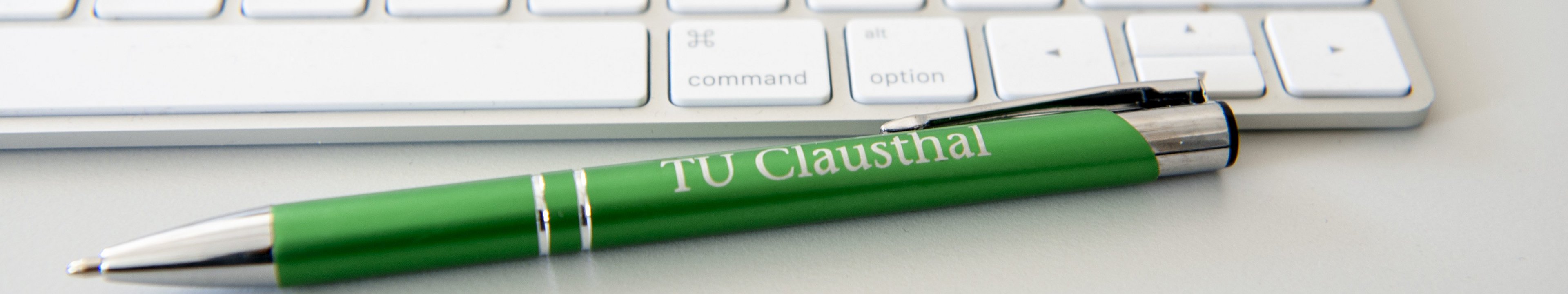Presentation templates with Stone font
- Presentation template with stone font for PowerPoint
- 16:9 format (potx)
- with 250-year logo (potx)
- Presentation template with Stone font for LibreOffice/OpenOffice (otp)
To use the template, the Stone font must be available on your computer and on the presentation computer. If you intend to run your presentation on a computer on which this font is not installed, please use Arial or Helvetica instead or the template at the beginning of the presentation template section, in which Arial is preset.
Presentation templates without Stone font
- Presentation template without Stone font for PowerPoint
- Format 16:9 (potx)
- Presentation template without Stone font for LibreOffice/OpenOffice (otp)
In the above templates, Arial is used as the font in deviation from the normal TU Clausthal corporate design. As an exception, the TU house font Stone used for print media cannot be replaced by Arial here. Consequently, presentations based on these templates can be used anywhere without any adaptations.
LaTeX templates
- Beamer presentation template (zip)
- Instructions and example projector presentation (with stone font) (pdf)
- Instructions and example Beamer presentation (without Stone font) (pdf)
- Installation instructions for MiKTeX 2.6 (txt)
Notes on the corporate design templates for LaTeX/MiKTeX:
- The file "Anleitung-beamer-tuc.tex" from the "Vorlage Beamer-Präsentation" can be used to create a sample presentation.
- Information on where to obtain the Stone font can be found under Font.